How to make google drive Direct Download Link for any post
How to make google drive Direct Download Link for any post
How to create google drive link-How to make google drive Direct Download Link
Watching this video for making Google Drive Direct Download Link-
This video is in the Hindi language.
यह वीडियो हिंदी भाषा में है-
Our channel provides tech and support information about Automotive, android phones, SEO, blogger, WordPress, digital marketing, youtube, etc.
To connect with us and learn more and more.
please
Share, Support, Subscribe!!!
https://www.youtube.com/techzauto
Please don't forget to Like, Share, Comment, and Subscribe to our Techzauto Channel for more videos.
Follow these steps for making Google Drive Direct Download Link
Step 1- Sign in with Google Account if You Don't have an account with Google so Click Here To sign up.
Step 2- After sign in with google account open Google Docs by right Top Button tap and scroll down.
Step 3- Create a New Document shown as Blank- google drive file URL.
Step 4- make your document for share (Any text or code you want to share).
Step 5- After making your document save it and click Top right side Button Share.
Step 6- when you click on the share button a pop-up will open and you find a Direct share link as make google drive Direct Download Link for share
You can same as for google drive folder download link
As it is you can make any link like google drive mp3 direct link, google drive link to mp4 or any create download link online
If you liked what this post is or got to learn something about "How to make google drive Direct Download Link for any post", please share this post to Social Networks such as Facebook, Twitter, and other Social media sites.
Tags-
How to make google drive Direct Download Link (sharable link)for a post, how to, google drive download, google drive, google drive direct download link, google drive direct download link 2020, direct download link for google drive, google drive unlimited space







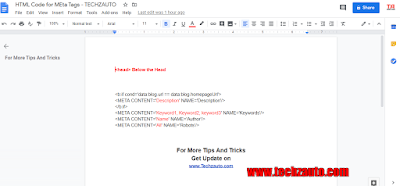









0 Comments
Please do not enter any spam link in the Comment Box